Главная » 2014 Май 27 » ffDiaporama 1.6 Beta 2 RuS
15:23 ffDiaporama 1.6 Beta 2 RuS | |
ffDiaporama 1.6 Beta 2 RuS
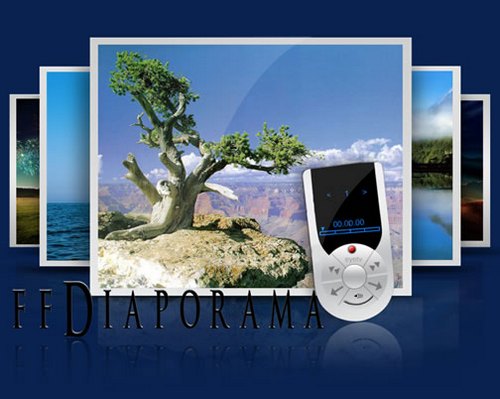 Кругловаты последующие функции: - Переориентация изображений и фото - Обрезка видео - Графические фильтры на изображения и видео (преобразование в черно-белый, удаление пыли, выравнивание цвета и т.д.) - Создание анимации масштабирования, вращения либо Кен Бернс эффект на изображение либо фотографию - Корректировка изображений и видео во время анимации (яркость, контрастность, палитра, цвета и т.д.) - Переходы меж кадрами - Добавление фонового звука (WAV, MP3 либо OGG) с настраиваемыми эффектами громкости, Fade In / Out и переход в паузу - Конвертирование видео для самых последних моделей видео техники (DVD-плеер / телефон и т.д.), также публикуемые на главной видео-обмена сайтов (YouTube, Dailymotion и т.д.) - Видео форматы с разрешением QVGA (320 ? 240) с Full HD (1920 ? 1080) методом DVD и HD 720 форматов. - Изображение геометрии (соотношение сторон): 4:3, 16:9 либо 2.35:1 (кино) - Вероятные форматы для рендеринга: AVI, MPG, MP4, MKV ffDiaporama enables you to create video presentations or slideshows from your photos, movie clips and background music. You can spice up your slideshow with custom title slides using text, images and animated effects as well as slide and background transitions. If you want quick results, you can simply add your images to the project and create a standard slideshow, or you can customize the look and feel by editing individual slides and apply zoom effects, object rotations, text annotations and other custom effects. The resulting slideshow can be rendered in avi, mpg, mp4, and mkv format. ffDiaporama includes ready-to-use presets for popular mobile devices (Smartphones,portable players etc.), web publishing (Flash,HTML5) and multimedia systems (DVD players, game consoles etc.) with support for HD resolutions. These sequences are assembled into a slide show by means of transitions to produce complete videos The following options are available: Reframing of images and photos Cutting of video clips Adding text, notes to images, photos, sequences and animations Graphical filters on the images and the videos (conversion into black and white, dust removal, equalization of colors, etc.) Creation of animation by zoom, rotation or Ken Burns Effect on images or photos Correction of the images and the videos during animations (luminosity, contrast, gamma, colors, etc.) Transitions between sequences with definition of the transition type, sequence by sequence. Addition of a background sound (wav, mp3 or ogg) with customizable effects for volume, fade in/out and passage in pause, sequence by sequence. Generation of videos usable on most current video equipment (DVD player/smartphone, multimedia box, hard drive, etc.) but also publishable on the main video-sharing Websites (YouTube, Dailymotion, etc.) Video formats from QVGA (320×240) to Full HD (1920×1080) by way of the DVD and HD 720 formats. Image geometry (aspect ratio): 4:3, 16:9 or 2.35:1 (cinema) Possible formats for rendering: avi, mpg, mp4, mkv Пинта: 2013 ОС: Windows XP/Vista/7 Версаль: Multi/Российский Лечущее подметание: не требуется Венец коронографа: 35 Mb Прикрепления: | |
|
| |
| Всего комментариев: 0 | |